ScriptBrowserK 作者のブログ > カテゴリ:[Delphi]
Delphi で *.obj ファイルをリンクすると E2065 が表示される場合の対処方法 (11年08月02日)
結論
Delphi で、複数の *.obj ファイルをリンクしたときに E2065 が表示される場合は、シンボルを external 宣言すれば OK。
obj ファイルの並び順によってエラーが発生したりしなかったりする。 原因は不明。
例
Delphi で、下記のように *.obj ファイルをリンクした場合に、
{$L test1.obj}
{$L test2.obj}
『E2065: forward または external 宣言された 'function1' が見つかりません 』と表示された場合は、下の行を追加する。
procedure function1; external;
「Java言語で学ぶデザインパターン入門マルチスレッド編」を Delphi に移植してみた (10年08月18日)
1.概要
非常に分かりやすい本なので、マルチスレッドを使う初心者・中級者にお勧めです。
今回は、TSyncObjBase というクラスに Java のスレッド排他制御をエミュレートするためのメソッドを Delphi で実装しました。そのクラスを継承すると Java のソースを少し修正するだけで動作するので移植が楽です。
●TSyncObjBase に実装したメソッド
- Notify
- NotifyAll
- Wait
- EnterSyncronize (synchronized メソッドのエミュレート用)
- ExitSyncronize (synchronized メソッドのエミュレート用)
(補足)Java で synchronized なメソッドを移植する場合に、メソッドの先頭と末尾で EnterSyncronize と ExitSyncronize を呼び出します。
Delphi 2010 以外のバージョンでは、TQueue を TList で置き換えるなどの修正を行えば動作すると思います。
排他制御に Mutex を使用していますが、critical section(こちらの方が速い)に置き換えても実装できると思います。
今回は、Guarded Suspension と Worker Thread の2つのデザインパターンを移植しました。TSyncObjBase を使用すれば、多分他のデザインパターンも簡単に移植できると思います。
改善点やバグなどがあれば、指摘して頂けると嬉しいです。
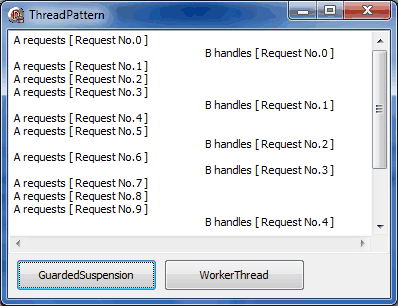 |
| スクリーンショット |
2.著作権・ライセンスについて
書籍の Java ソースの著作権は結城氏にあります。
Delphi のソースのライセンスですが、書籍の Java ソースを移植した部分は、zlib/libpng License です。私がゼロから実装した部分については自由に使って頂いてかまいません。但し、無保証です。
詳細は、各 unit 毎の先頭部分のコメントを参照してください。
3.ダウンロード
全ソースと実行ファイル:ThreadPattern.zip (396KB)
4.ソースコード(抜粋)
下記にソースのポイントとなる部分を紹介します。
TSyncObjBase のソース
const ciWaitIntervalMSec = 100; // 待機時に Terminated をチェックする間隔 type // EnterSyncronize, Wait メソッド内での Terminate による中断時に発生する例外 // (Terminate は Java の interrupt に相当) EInterrupt = class(Exception); // EnterSyncronize, Wait メソッド内での待機中にエラーが発生した場合の例外 EWaitFor = class(Exception); // synchronized でないメソッドで wait, notify, notifyAll を呼び出した場合の例外 EIllegalMonitorState = class(Exception); // Java のスレッドの排他制御をエミュレートするためのオブジェクト TSyncObjBase = class(TObject) strict private FtlstWaitThread : TThreadList; FMutexLock : TMutex; class threadvar FiLockCount : integer; private public // 下の2つは Java の synchronized メソッドをエミュレートするためのルーチン // メソッドの先頭と末尾で EnterSyncronize と ExitSyncronize を呼び出します。 procedure EnterSyncronize; // メソッド内で最初に呼び出す procedure ExitSyncronize; // メソッド内で最後に呼び出す procedure Notify; // Java と同等のメソッド procedure NotifyAll; // Java と同等のメソッド procedure Wait; // Java と同等のメソッド constructor Create; destructor Destroy; override; end; implementation type TDummyThread = class(TThread) end; constructor TSyncObjBase.Create; begin inherited; FMutexLock := TMutex.Create(FALSE); FtlstWaitThread := TThreadList.Create; end; destructor TSyncObjBase.Destroy; begin FreeAndNil(FMutexLock ); FreeAndNil(FtlstWaitThread); inherited; end; procedure TSyncObjBase.EnterSyncronize(); var WaitResult : TWaitResult; begin while (TRUE) do begin WaitResult := FMutexLock.WaitFor(ciWaitIntervalMSec); if (TDummyThread(TThread.CurrentThread).Terminated = TRUE) then begin raise EInterrupt.Create(''); end; if (WaitResult = wrSignaled) then break; if (WaitResult <> wrTimeout) then begin raise EWaitFor.Create(IntToStr(Ord(WaitResult))); end; end; Inc(FiLockCount); end; procedure TSyncObjBase.ExitSyncronize(); begin Assert(FiLockCount > 0); FMutexLock.Release(); Dec(FiLockCount); end; procedure TSyncObjBase.Wait(); var iCntr : integer; iLockCountNow : integer; event : TSimpleEvent; WaitResult : TWaitResult; begin if (FiLockCount = 0) then raise EIllegalMonitorState.Create(''); iLockCountNow := FiLockCount; event := TSimpleEvent.Create(FALSE); try Self.FtlstWaitThread.Add(event); // EnterSyncronize の多重呼び出しに対応するため、ExitSyncronize を複数実行。 // ※EnterSyncronize の多重呼び出しのテストは行っていません。 for iCntr := 0 to iLockCountNow - 1 do begin Self.ExitSyncronize(); end; while (TRUE) do begin WaitResult := event.WaitFor(ciWaitIntervalMSec); if (TDummyThread(TThread.CurrentThread).Terminated = TRUE) then begin Self.EnterSyncronize(); raise EInterrupt.Create(''); end; if (WaitResult = wrSignaled) then break; if (WaitResult <> wrTimeout) then begin raise EWaitFor.Create(IntToStr(Ord(WaitResult))); end; end; finally FreeAndNil(event); for iCntr := 0 to iLockCountNow - 1 do begin Self.EnterSyncronize(); end; end; end; procedure TSyncObjBase.NotifyAll(); var lstTmp : TList; iCntr: Integer; begin if (FiLockCount = 0) then raise EIllegalMonitorState.Create(''); lstTmp := FtlstWaitThread.LockList(); try for iCntr := 0 to lstTmp.Count - 1 do begin Assert(TObject(lstTmp[iCntr]) is TSimpleEvent); TSimpleEvent(lstTmp[iCntr]).SetEvent(); end; lstTmp.Clear(); finally FtlstWaitThread.UnlockList(); lstTmp := nil; // 念のため end; end; procedure TSyncObjBase.Notify(); var lstTmp : TList; begin if (FiLockCount = 0) then raise EIllegalMonitorState.Create(''); lstTmp := FtlstWaitThread.LockList(); try if (lstTmp.Count > 0) then begin SetEvent(THandle(lstTmp[0])); lstTmp.Delete(0); end; finally FtlstWaitThread.UnlockList(); lstTmp := nil; // 念のため end; end; end.
Guarded Suspension のソース
type TRequest = class(TObject) strict private FstrName : string; public constructor Create(const strName : string); function getName(): string; function AsString(): string; // ログ出力用のテキストを返す end; TRequestQueue = class(TSyncObjBase) strict private FQueue: TQueue<TRequest>; public constructor Create(); destructor Destroy; override; function getRequest(): TRequest; // synchronized メソッド procedure putRequest(request: TRequest); // synchronized メソッド end; TClientThread = class(TThreadBase) strict private FRequestQueue: TRequestQueue; private public constructor Create(RequestQueue: TRequestQueue; const strName: string); procedure Execute(); override; end; TServerThread = class(TThreadBase) strict private FRequestQueue: TRequestQueue; public constructor Create(RequestQueue: TRequestQueue; const strName: string); procedure Execute(); override; end; implementation constructor TRequestQueue.Create; begin inherited; FQueue := TQueue<TRequest>.Create; end; destructor TRequestQueue.Destroy; begin FreeAndNil(FQueue); inherited; end; function TRequestQueue.getRequest(): TRequest; // synchronized メソッド begin EnterSyncronize(); try while (FQueue.Count = 0) do begin wait(); end; Result := FQueue.Dequeue(); finally ExitSyncronize(); end; end; procedure TRequestQueue.putRequest(Request: TRequest); // synchronized メソッド begin EnterSyncronize(); try FQueue.Enqueue(request); notifyAll(); finally ExitSyncronize(); end; end; { TRequest } constructor TRequest.Create(const strName: string); begin inherited Create; FstrName := strName; end; function TRequest.getName: string; begin Result := FstrName; end; function TRequest.AsString: string; begin Result := '[ Request ' + FstrName + ' ]'; end; { TClientThread } constructor TClientThread.Create(RequestQueue: TRequestQueue; const strName: string); begin inherited Create(strName); FrequestQueue := requestQueue; end; procedure TClientThread.Execute; var i : integer; request : TRequest; begin for i := 0 to 10 - 1 do begin request := TRequest.Create('No.' + IntToStr(i)); OutputLog(Self.Name + ' requests ' + request.AsString()); FrequestQueue.putRequest(request); sleep(random(500)); end; end; { TServerThread } constructor TServerThread.Create(RequestQueue: TRequestQueue; const strName: string); begin inherited Create(strName); FrequestQueue := requestQueue; end; procedure TServerThread.Execute; var i : integer; request : TRequest; begin for i := 0 to 10 - 1 do begin request := FrequestQueue.getRequest(); OutputLog(#9#9#9#9 + Self.Name + ' handles ' + request.AsString()); sleep(random(1000)); end; end;
Delphi 2010 で SQLite3 を使用する (10年01月22日)
Delphi 2010 で SQLite3 を使用したくなって、調べてみました。
実際に使用できるまでの情報が入手できたのは下の2種類。
- SQLite ODBC Driver
Kazuyoshi Kakihara さんが、日本語対応版を公開されています。 - A simple Delphi wrapper for Sqlite 3
ODBC を使用すると ADO 経由で Delphi 標準のデータベースコンポーネントが使用できるので、今回は ODBC Driver 日本語対応版を使用させて頂くことにしました。
